Changes
Overview
This section provides an overview of all the change requests managed in the P4SaMD project. Each row in the table represents a P4SaMD Change Request entity in Jira. The changes displayed in the table originate from Jira, where they are created, updated, and edited, and they update automatically every time a change is modified on Jira.
Table
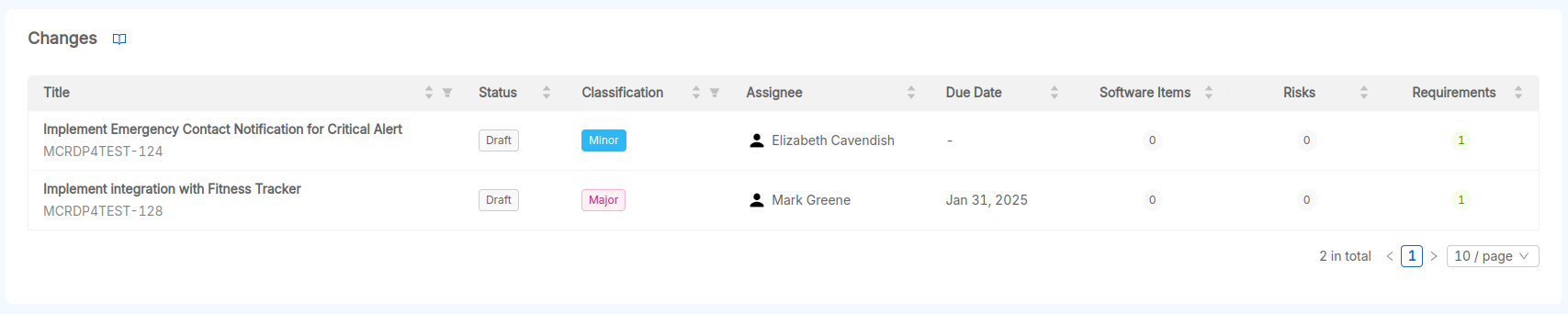
Each change listed in the table contains the following information:
- Title: A brief description of the identified change and a link to the Jira issue identified by its key.
- Status: The status of the change request, actual values depend on the configuration of the corresponding Jira issue type and could include, for example,
Received,Reviewed,CompletedandRefused. - Classification: The classification of the type, scale and impact of the change, actual values depend on the configuration of the corresponding Jira issue type and could include, for example,
patch,minorormajor. - Assignee: The owner of processing the change request.
- Due Date: The deadline for the completion and release of the change in the affected software items.
- Software Items: The number of software items affected by the change.
- Requirements: The number of requirements related to the change.
- Risks: The number of risks that may affect the change.
Drawer
Clicking on a row opens a drawer displaying detailed information about the selected change.
The drawer shows the following information in two different tabs: Details and Traceability
Details
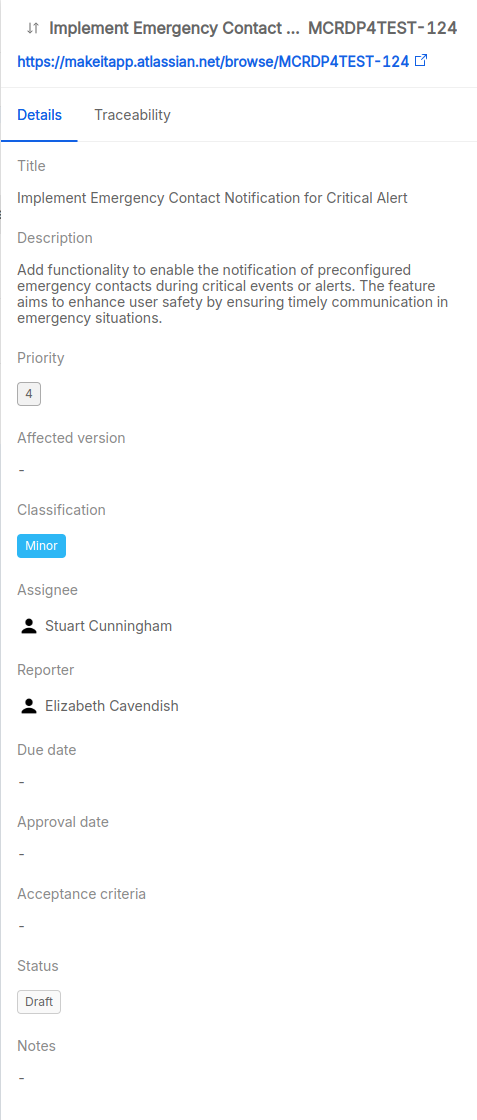
The Details tab provides, in addition to the information displayed in the table:
- Description: A summary of the change request (current behavior, proposed change, reasons for change, affected components, etc.).
- Priority: The level of priority (typically a positive number, where a lower value corresponds to a higher priority).
- Affected version: The software component affected by the change.
- Reporter: The user who created the change request on Jira.
- Approval Date: When the change request was approved.
- Acceptance criteria: The criteria to verify and validate that the change has been successfully applied.
- Notes: Any additional notes about the change.
Traceability
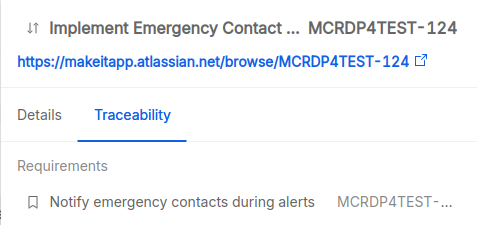
The Traceability tab shows all the issues linked to the change grouped by:
- Software Items
- Risk Control Measures
- Changes
You can click on any linked item to see its details.